1- Run IIS from Start->run->inetmgr
2- Select your PC name from connections pane. and Right Click on SMTP E-Mail in middle pane.

3- In Features screen select Store e-mail in a pickup directory.
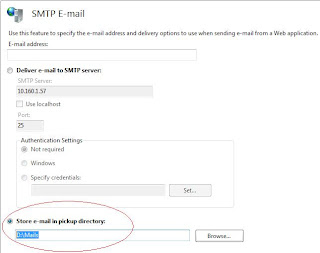
4- I have entered D:\Mails in the path.
5- Now goto D:\Mails (or what ever folder you mentioend).
6- When your application sends mail , mails will be saved in that folder with .eml extension. You can view those files with outlook.
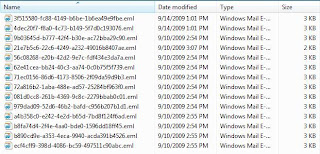
7- If still not getting emails in your folder then try to add this line in your code before sending email:-
smtpClient.DeliveryMethod = SmtpDeliveryMethod.PickupDirectoryFromIis;









